Thank you to Walmart for sponsoring this blog post. All opinions expressed are 100% my own.
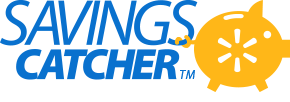 I love finding ways to save money. Who doesn’t? I especially love to save money without having to spend hours clipping coupons and comparing store ads. A couple of weeks ago, I learned about Walmart’s new Savings Catcher program. The Savings Catcher program compares my Walmart receipts with local competitors’ ads. If Savings Catcher finds a lower price, I get the difference back on a Walmart gift card!
I love finding ways to save money. Who doesn’t? I especially love to save money without having to spend hours clipping coupons and comparing store ads. A couple of weeks ago, I learned about Walmart’s new Savings Catcher program. The Savings Catcher program compares my Walmart receipts with local competitors’ ads. If Savings Catcher finds a lower price, I get the difference back on a Walmart gift card!
I have already earned a few dollars back on my Walmart shopping trips. And I’ve heard from many of you on my Facebook page letting me know that the Walmart Savings Catcher worked for you, too. Kudos to the reader who reported that she has already saved more than $400 this year!
Three ways to save money with Walmart’s Saving Catcher. No matter which way you do it, you will need an Internet connection for the Savings Catcher to work.
- Use a desktop, laptop, tablet, or smartphone to Enter your receipt number online at Walmart Savings Catcher.
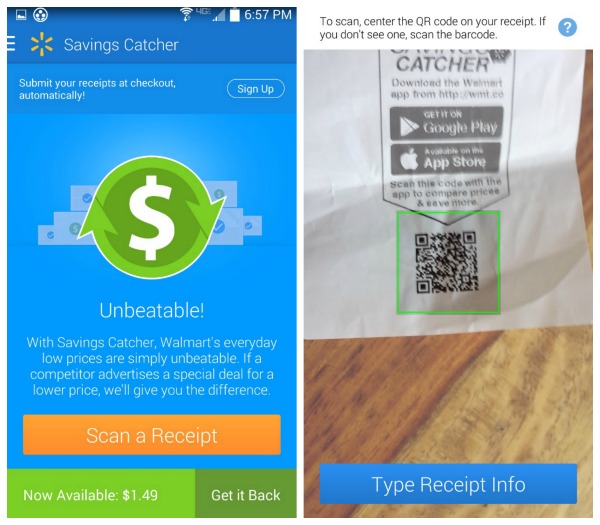
- Download the Walmart Savings Catcher App and scan the code at the bottom of your printed store receipt.
- Submit your receipts at checkout, automatically! You will first need to Register for eReceipts using your phone number. When you register your phone number, you can submit your store receipt to the Savings Catcher right from the checkout register – no scanning necessary.
The third option listed above appears when you open the Walmart Savings Catcher App and click on “Savings Catcher.”
How I Save Money with the Savings Catcher.
The Savings Catcher App has been my usual way to enter my receipt information. I scan the QR code right when I checkout so I don’t forget or lose my receipt before I have the chance to do it at home. It takes about 5 seconds and is SO easy. Then all I have to do is way for my Savings Catcher results to come via email. Results can take up to 72 hours.
Names of local competitors pop up on my screen so I can see exactly who Walmart Savings Catcher is comparing prices with. I live in a small city, so many of the local competitors for my Walmart store are actually located in bigger cities at least 20 miles away.
I have already saved a few dollars on a couple of shopping trips by using the Savings Catcher and definitely plan to keep using it from here on out. It’s so good that I was even telling the people in line with me at the Walmart check stand about it! Yes, I am the lady who makes friends while standing in lines.
Walmart’s Savings Catcher makes me feel more confident about shopping with Walmart. It’s nice to know I am getting the best prices around on the products I buy for my family.
Learn more at Walmart Saving’s Catcher.
Have you used the Walmart Saving’s Catcher? Do you enter receipts online, scan them with the Walmart Savings Catcher app, or submit them automatically at checkout? How much have you saved with the Savings Catcher?




Amy D says
I have not used the Savings Catcher App yet, but I do have a qualifying receipt to test it out with. Excited to see how much I saved!
Maryann D. says
I shop at Walmart a lot. I have not heard of the Savings Catcher program. Sounds terrific and super to be able to save more money.